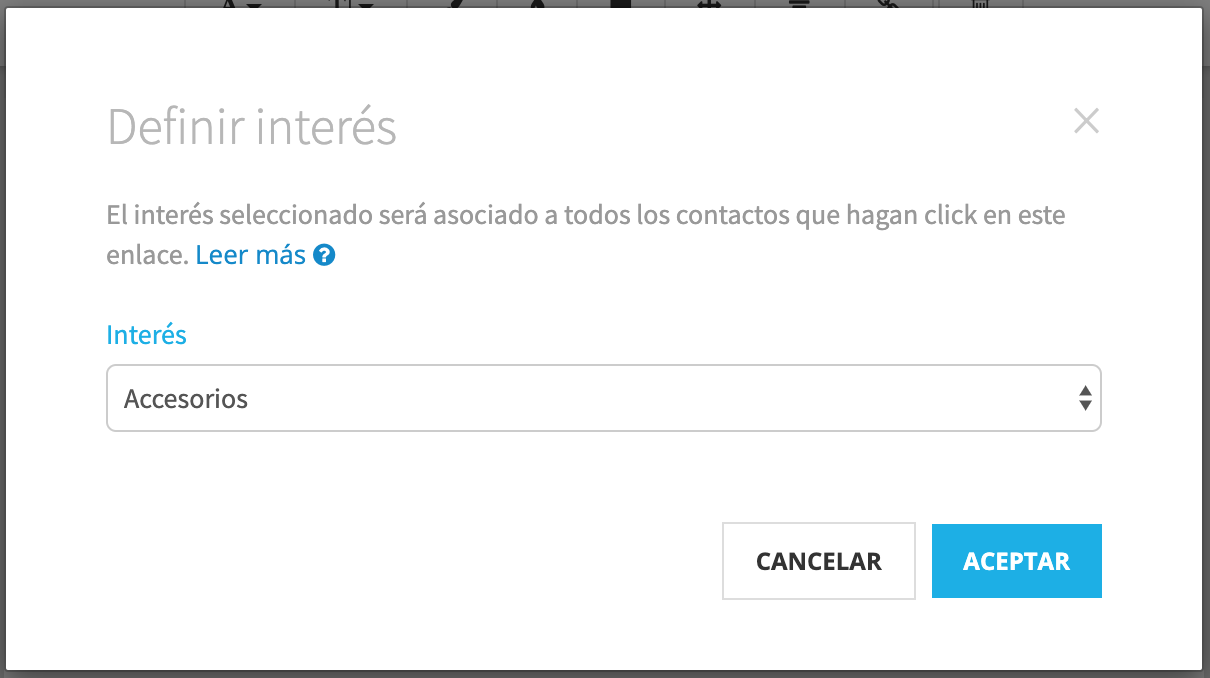It is now possible to assign specific interests to the links in your campaigns.
When contacts click on these links, they will be
automatically assigned the selected interest
.This functionality is very useful for segmenting your contacts based on the links they click on.
In order to assign interest to a link, you must first create it in the
Interests
section. Remember that you can also assign an expiration to your interests so that they are cleaned after the selected time.To assign an interest to a link, click on the “Define Interest” option in the context menu:
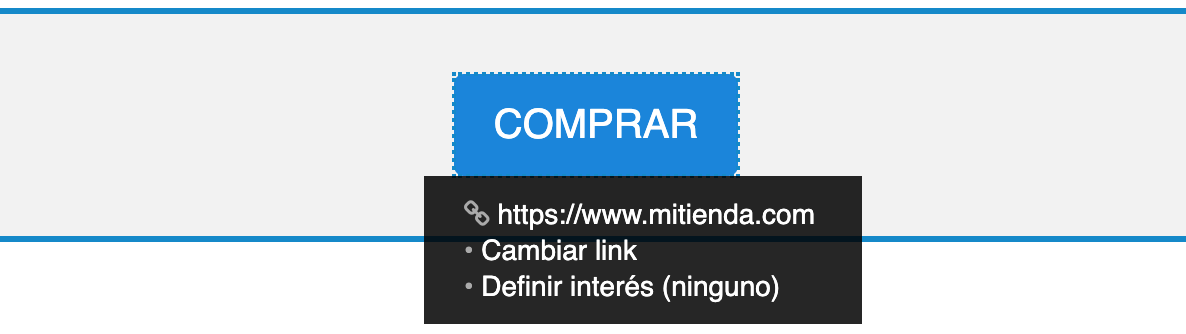
Then, simply select one of the available interests: